Here is a short guide on how the launcher will work and how to use it
When downloading the launcher you must unpack the rar/zip file into your wow game folder not the data or any other just he main game folder where your exe is.
Once placed click on the Imperia-Wow Launcher icon to run the launcher then follow the steps bellow.
Step one is to click on the check for updates Button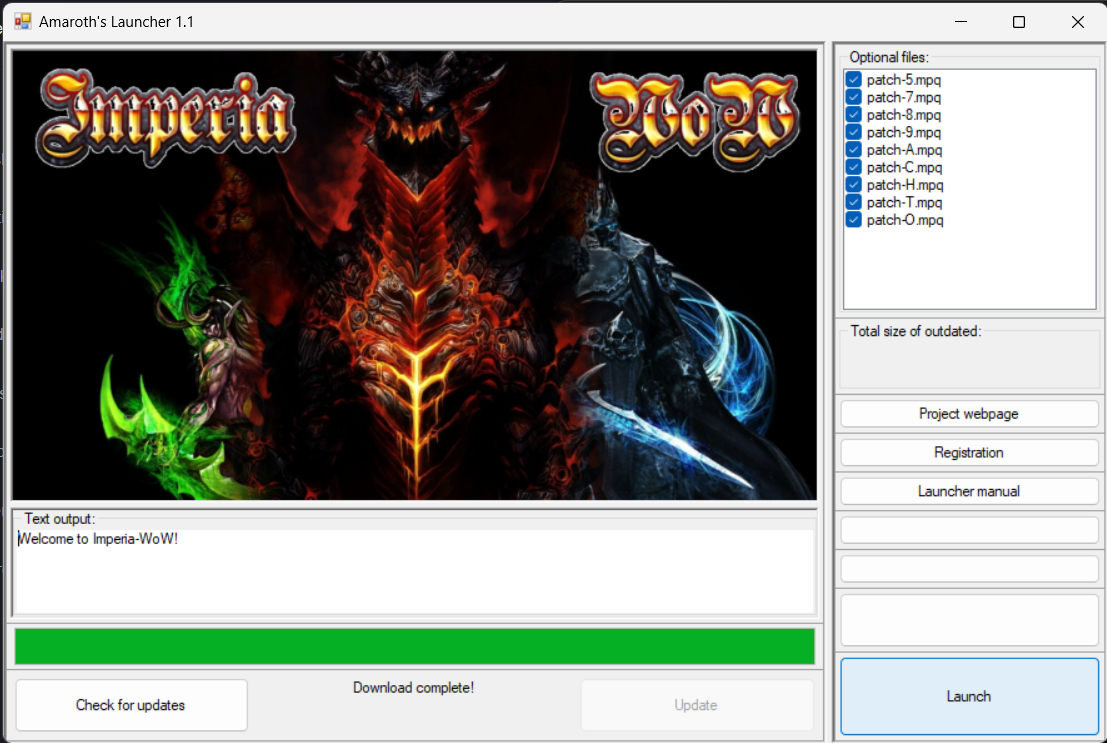
The laucher will check if you have the main patches and you can select the optional patches on the side pannel.
Once you have selected what to download either nessesery or optional patches click on the Update button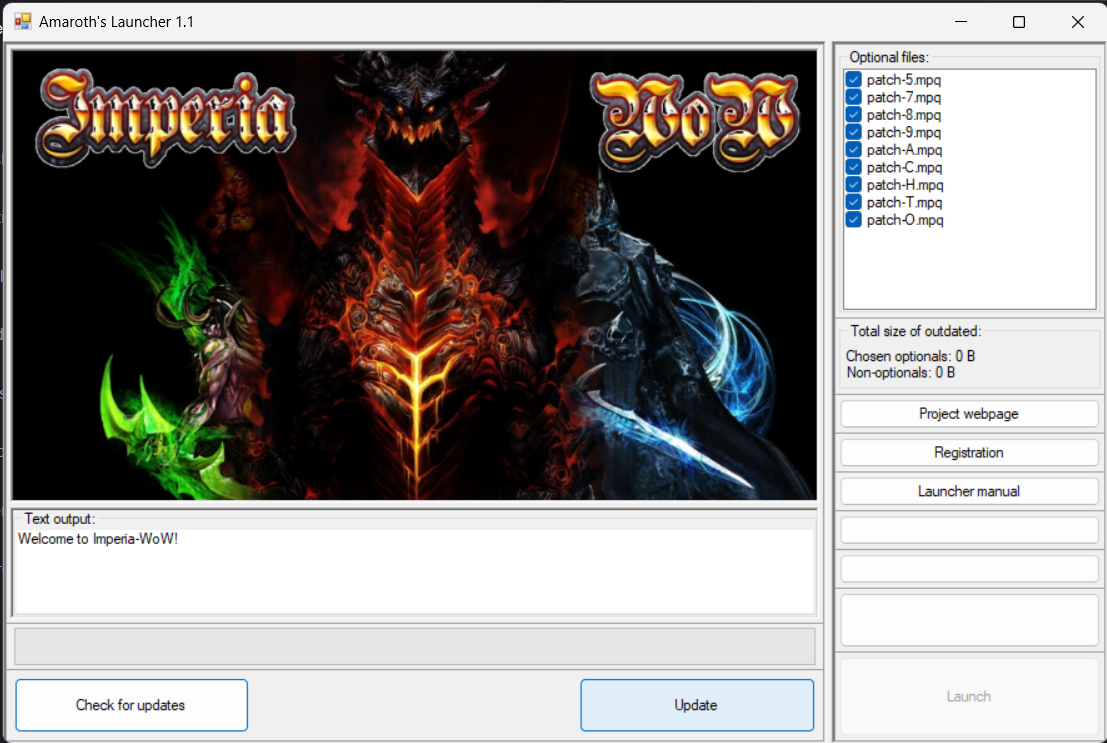
Once all patches are downloaded the Launch Button will Light up and you can click it to start playing.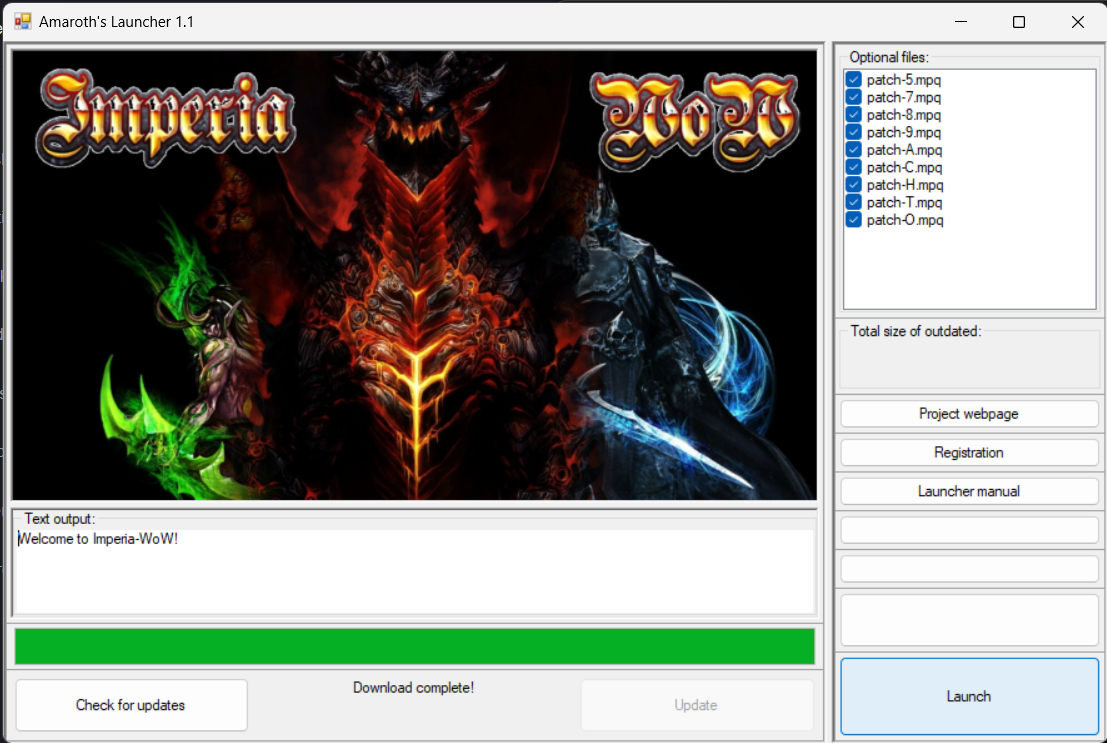
The launcher will change your realm list and download the Custom WoW.Exe as well u can always decide to download more patches if you have selected only the nessesery files the optional files will be there and you can download them as a single downloads or all at once.
The full download of all patches is about 25min.
